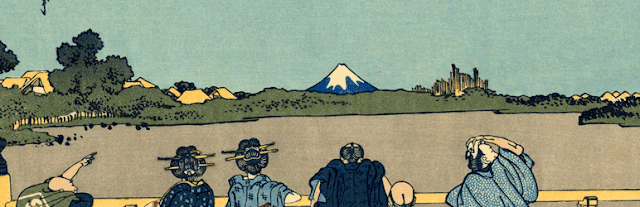 |
| interface contact form 7 multi-step |
In your website, everything is perfect, but your contact form is complex, lengthy, unfriendly to your website visitors, which you know, when customers look at a complex form. Spilled and not reduce their buying needs. However, do not worry about this article. Will introduce you a plugins to help out the form of simple and clean friendly help for your website visitors. But do not worry about this article I will introduce you a plugin to help you provide simple and clean help to your website visitors.
It's the contact form multi-step. Let's explore together.
what is the contact form 7 multi-step?
 |
| inside contact form 7 multi-step |
Contactform 7 multi-step plugins support additional steps for complex forms in your
website, it is
the best solution to keep your forms simple and clean, creating a
visitor-friendly experience, more than that, it's easy to use and just a simple
operation is possible to master a new form, also with one simple step, you can
further customize or delete the information field you want, It's extremely easy
to use, created to help everyone create a new form yourself without any
programming knowledge. Because of this, when using contact form 7 multi-step it will
help you get the information fully, accurately and simply.
HOW IT WORKS
Contact
form 7 will be completely customizable regardless of whether you want to change
it to suit your requirements.
It's
designed with a simple user interface contact form 7 multi-step that first
makes you quick to get used to the plugin.
Be
prepared with useful materials available to solve any problems you may
encounter.
The
available tags allow you to sort emails based on their importance.
INSTALLATION & SETUP
 |
| install contact form7 multi-step |
Manual
installation is easy and takes less than one minute.
Download
the plugin from ninjateam.com, unpack it and upload the [Contact Form 7
Multi-Step] folder to your wp-content/plugins/ directory.
Activate
the plugin through the ‘Plugins‘ menu in WordPress.
Go
to your Contact Form in WordPress left menu > Contact to add step tag and
click Save Changes button.
Done.
Enjoy.
It's
simple, right
Note:
If you don’t have Contact Form 7 just yet. You can download here
A
simple and clean form, which can be typed into the shopping cart, makes them
more informative in the form, increasing the conversion rate.
 |
| interface of contact form 7 multi-step by ninjateam.org |








0 comments:
Post a Comment