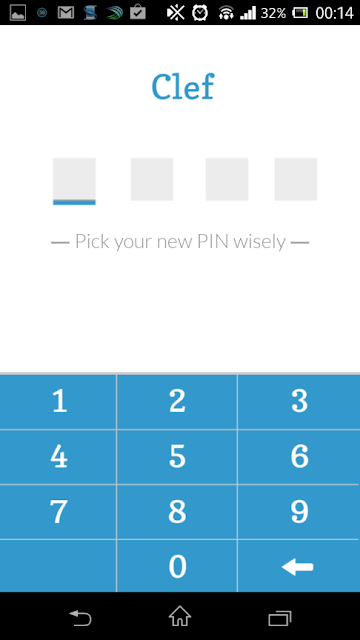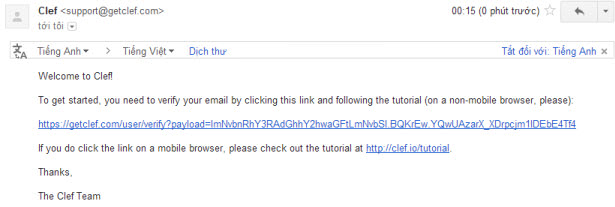WP Facebook Messenger
FACEBOOK MESSENGER FOR WORDPRESS Fastest way to get connected For any sellers and business owners!
Woocommerce
WOOCOMPOSER Page Builder for WooCommerce WooCommerce Page Builder is The Quickest Way to Create from Product Detail Page to Thank-You Page and Everything in Between.
Facebook Live Chat For Wordpress
FACEBOOK LIVE CHAT FOR WORDPRESS The Very First Step of The 2017 Facebook Marketing Strategy
Yoast SEO
WordPress out of the box is already technically quite a good platform for SEO.
Contact Form 7 Multi-Step
CONTACT FORM 7 MULTI-STEP Featured on our Best WordPress Plugins Adding steps for your complex form The best solution to keep the form clean and simple to your visitors
Friday, December 22, 2017
LOG IN TO WORDPRESS BY PHONE WITH CLEF
Today I just unknowingly plugged in a very good or serve for
the security of WordPress through the security of the admin account to avoid
being looked by the spyware. This way you can log into WordPress quickly
without having to type the account directly because many spyware can save the
information you type. What I want to introduce to everyone is the smart screen
scanning technology available on the smartphone using the Clef tool that you
can use on the phone using Android or iOS.
I have tested on the phone as Sony Xperia Z, Sony Xperia L,
Samsung Galaxy 4, it works very well on Android. The iPhone 5 on iOS also works
very well. But Android is a camera that is incredibly sensitive.
I really do not know much about the phone so do not know how
to express it. But the way Clef works is similar to bar code scanning. That is,
instead of entering a username and password, just turn on the Clef app on your
phone and drag the camera to the screen so it scans your data, and you are
automatically logged in to the website right away. When you want to logout, you
can logout on your phone anywhere, as long as there is Internet.
The advantage of Clef is that it scans fairly intelligently,
that is, even if your phone camera has a throbbing to where it is still able to
identify immediately, even without the camera close to the screen but just surf
the first. ok well.
In addition to using with WordPress, Clef can also be used
in many other websites.
The first benefit when you use this unique feature is that
you can automatically login to all your WordPress web sites if you share an
email identical to your Clef account email.
Each time you log in, it will automatically generate a key
called RSA-key to use for that login and it only takes you to log in at the
phone. That means there will not be any passwords stored on your server and
Clef's server so you can not be hacked or decrypted. Comprehensive security?
Note: Does not work on localhost.
First you need to download the Clef application to your
phone.
Download Clef for Android.
Download Clef for iOS.
Then you open the application will see the Welcome screen
like this.
You move the slide until the account creation step, you
enter the name and email like this and press the create account button.
Note: The email you enter must match your email address in
your WordPress account at your site.
Then it will ask you to create a 4-pin battery. You enter
the pin code to create and remember it nhe because you will need to enter the
battery when logged in.
After you finish creating the battery, you open the mail and
confirm the subscription that they sent to you by mail.
Then go back to the phone and press the Confirmed button.
Okay, now your clef is ready to use. But in order for it to
work, we need to install it in WordPress.
Back in WordPress, you install a plugin called Clef. After
installation and activation, go to Settings -> Clef and see the following:
Click the Confirm button so that it proceeds to create the
App ID and Secret Key for your website. At this point it will log out and you
will see the login screen appear Add Login button in your phone.
Congratulations, your site has successfully installed Clef.
To login, click Login in your phone. At this point it will
show the jump up and down instructions and scan.
Now open the Clef app on your phone and enter your PIN if
required. Then you pull the phone screen to the jump position and jump it down
(it holds 2, 3 seconds).
If you use it for the first time, it will appear on the
board requesting authorization for your Clef account, just press OK is
finished. Normally, it will be included in the admin page.
You can then turn the app off of your phone without pressing
Logout Now, which will force you to log in again. Normally about 1 hour it will
make you login once if you login (you can increase this time). If you do not
press Logout on your phone then when you logout on WordPress, you can log in
again with this feature without re-scanning the code.
If you still have security issues as you can login to the
account as usual, you go to Settings -> Clef and tick Disable password login
for Clef users. So, hackers have to scans the password to 10 years later also
do not login to the admin page. But against the use of the site has many
members log on offline because not everyone uses Android or iOS .
In addition to Clef, there is another similar technology
called LaunchKey, you can try.
Hopefully with this technology, you will be more assured
with the security of your website. Currently my blog has many author should not
use this feature. But I have contacted them and added the ability to select the
group members to use is good, then just take the Admin to use only.
Subscribe to:
Comments (Atom)