What are the precedents that introduce facebook spiderlink
and facebook spiderlink can promote sales for your business.
facebook spiderlink is a great plugin, it's no longer a tab.
Today I will guide you to install and customize this plugin
so that it can help your business the most effective.
Buy facebook spiderlink wordpress plugin.
Since facebook spiderlink that a commercial plugin, so there
will be no free version, so you have to buy it
You can buy facebook spiderlink here
First go to https://codecanyon.net/ and find the plugin
using the keyword "facebook spiderlink".
Then you click on the search and it will take you to another
page, here you will see a spiderman icon, you click and click the word facebook
spiderlink icon
It brings you to another page, here you will find places to
sell facebook spiderlink wordpress plugin, If you need this plugin to increase
sales of your business then cilck into "buy now", If you do not need
it you should stop here.
So you have completed the purchase of this plugin, now just
install and use it.
Install faceook spiderlink wordpress plugin
First in the dashboard you will see the PLUGINS section, you
have to click on "plugins" to upload and customize facebook
spiderlink.
After clicking "plugins" you will see
"plugins add new"
and this time you have to click on "add new", you
will see “add plugins “ and next it is “upload plugins”. You know, you have to
click on the upload plugins and select the facebook spiderlink plugin you
bought earlier.
Select the file and then click install now
So you have finished installing facebook spiderlink .
Customize facebook spiderlink wordpress plugins
After setting up facebook spiderlink complete you start to
customize to be able to use it most effectively.
On the dashboard bar, you will see the spiderlink item,
click on it
Then in the app id, you will see "facebook
developers" as pictured below
Click on it and follow the instructions of facebook.
Very simple, right.
After entering facebook developers you must login to your
facebook account to be able to customize facebook spiderlink.
After logging in to spiderlink you will see the interface
like this, then you are successful.
After choosing the product, you are comfortable using
facebook spiderlink.
video tutorial set up Facebook Secret SpiderLink:
Or click on this link to watch the video:
Be the first to grab
this tool while your competitors haven’t heard about it!


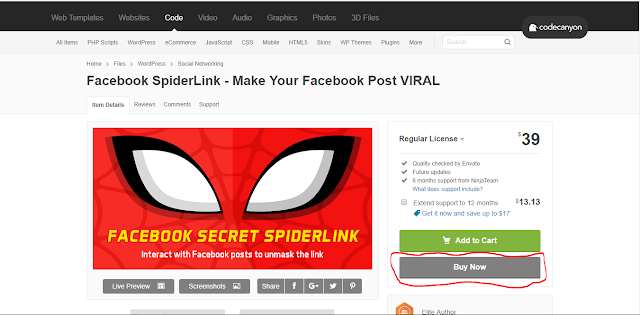




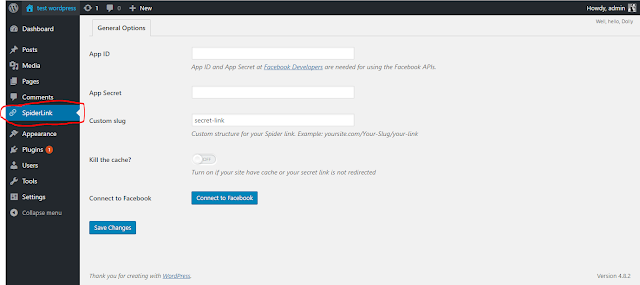


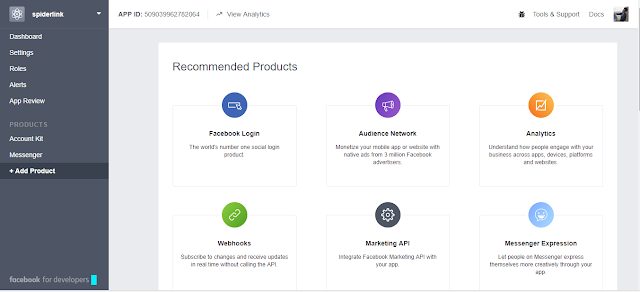









0 comments:
Post a Comment