In the previous article we learned how NOTIFLY - FACEBOOKPUSH NOTIFICATION can give you the power to succeed in selling. Notifly ability
is extremely great so today i will guide you how to buy, install and customize
notifly-facebook push notification.
buy and download notifly-facebook push notification
Notifly-facebook push notification is a commercial plugin so
there will not be a free version, to be able to use facebbook notifly you have
to buy it from ENVATO .
Or you can buy notifly-facebook push notification here (It's
faster and does not take much step):
https://codecanyon.net/item/alba-facebook-push-notification/20015078?ref=Samurai_Team
https://codecanyon.net/item/alba-facebook-push-notification/20015078?ref=Samurai_Team
The first must go to codecanyon.net to be able to start
looking facebook notifly. In the search box you type from ninjateam, or notifly-facebook
push notification
and find the icon Notifl - Facebook Push Notification
WordPress Plugin it's located under the Facebook SpiderLink plugins as shown
below.
Then click notifly-facebook push notification, then you will
be redirected to a new page, and this is where you can buy facebook notifly. Here
you can buy notifly by clicking the word BUY NOW as shown below.
After you purchase notifly it will automatically download to
your computer.
Now you have started to be able to set up facebook notifly
okay, let's install it together.
Install Notifly-facebook push notification
First in the dashboard you will see the plugins section, you
have to click on it, and after that it will move you to a new page, where you
will see “ADD NEW” located next to the "plugins"
Now click "add new", after clicking "add new" you will see
"upload plugin" near add plugins. This time you have to click on “upload
plugins”.
Then navigate to the notifly-facebook push notification file
and click install now, as shown below.
So you have finished installing facebook notifly plugins. But
to use it most effectively you have to customize it to suit your business
Customize Notiflu-faceook push notification
We have completed the notifly- facebook push notication installation
and need to do some customization steps to get the tag used.
In the dashboard you will see the notifly item that has the
ninjateam icon.
Clicking on it will bring up a list of the necessary items
of notifly.
The subscribe list is where all of your customer information
will be displayed. In this section it will tell you the customer's information
including ID, First Name, Last Name, Pic Profile, Email, Gender ....
categories: here are small items
- · name :The name is how it appears on your site.
- · Slug: The “slug” is the URL-friendly version of the name. It is usually all lowercase and contains only letters, numbers, and hyphens.
- · Parent Category: Assign a parent term to create a hierarchy. The term Jazz, for example, would be the parent of Bebop and Big Band.
- · Description: The description is not prominent by default; however, some themes may show it. After filling in the information, you have to click on add new categories.
Links: You do not need to care about it.
Settings: There are three main sections.
- General
- Auto notification
- Mailchimp settings These custom items are very simple you can understand and can customize it yourself.
This is video demo of facebook notifly:
So that we have installed and customized that leak now just
use it.
You got ready to open secret key to build a HUGE link list
and receive extended rate of greater than 90% each when you sent for one one
messages.
You can also integrate with facebook messenger auto-reply
and facebook messenger bulksender to be able to increase the list of potential
customers for you.

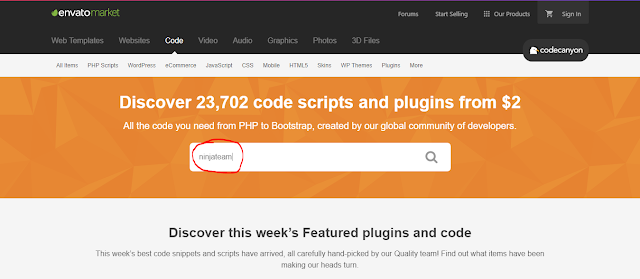














0 comments:
Post a Comment