Wordpress is a compact blog platform and is optimized to be
as resource-less as possible, but that's the scenario if you are using
wordpress blogs without adding any plugins or themes, also if you have
installed some plugins that you like and use many themes with more complex
details will make your blog more and more slow.
Temporarily put aside the hosting conversion option, you
should apply some methods of speeding up wordpress to improve your blog speed. One
of the simplest ways for wordpress is to use the built-in wordpress plugin to
restrict manual refining. With dozens of plugins support accelerated, choosing
a plugin according to the needs of each person is a process that takes a lot of
time. So for the convenience of choosing the plugin for everyone I would like
to list the best plugin to speed up wordpress blog, and my experience is that
you only need a few of these 8 plugins.
Ok let’s begin
create for cache the page with WP super cache
If you want to improve the speed of your blog without using
caching, then that is a little flawed. Caches will shorten the page load time
by backing up a static content copy to the server, and when someone accesses
it, it will be executed. As such, we will save the reuqest to the server via
PHP executables and databases.
A plugin that is always in the list is required in WordPress
with its own WP Super Cache. With the advantages of easy to use, no need to
configure many but still support a lot of necessary functions, I believe that
this is always the best choice for those who do not know much about technology.
There is also a plugin that has the same functionality but
is somewhat difficult to use that is W3 Total Cache. However, if you need a
plugin with more functionality and more advanced configuration then this is a
good choice.
Reduce Javascript load with jsDelivr WordPress CDN Plugin
This plug-in automatically transfers javascript (.js) files
to external public servers to improve page load time and bandwidth, as it does
not directly use the javascript files on your host. If you have not heard of
the term CDN, see CDN - Content devilery network.
This plug-in is also integrated with WP Super Cache and W3
Total Cache, my advice is whether the host is any less you do not forget to use
this plugin.
Load Smart Image with BJ Lazyload
One of the "classic" reasons for making your blog
so slow is to use too many images. Once you activate this plugin, the images in
your blog will not load a single load but only load the image only when you
need to view it (go to the image display area). If you still do not understand
how this plugin works then you should look for LazyLoad demo.
Use Use Google Libraries to save bandwidth
Similar to the jsDevilery plugin, this plugin will help you
to replace common javascript files on the host to use those files on Google's
Javascript library to save bandwidth and reduce CPU load on the server.
Optimize images with Hammy
If you have ever visited a number of websites with images
from the browser on mobile devices, how scary is that? Large images will cause
the loading condition to slow down in mobile browsers because of the limited
handling capacity of mobile devices. So we want to solve this problem, we have
to reduce the size of the image down for each browser to be more appropriate
with those devices, and that is the feature of this plugin.
Secure and Accelerate with CloudFlare
This service was mentioned in the article introducing CDN
technology. In its true nature, this is a free service to enable CDN for your
website to speed up your blog, while optimizing and protecting your blogs from
the risk of attack and spam, which is great. Better yet, CloudFlare now offers
free SSL for better website security.
Speed up blog performance with Plugin Performance Profile
If you do not know why your blog is slow then you can use
this plugin for analysis. Detailed reports will show you which part of the blog
occupies the most resources, from which you can optimize for each section to
reduce the burden on the server.
Use Async Social Sharing to insert optimized social buttons
Do you insert social media posts into your blog? So what do
you realize from those sharing buttons? There is nothing else but a slower blog
to load more Javascript files with it. Then use this plugin right now, Async
Social Sharing will download the javascript file after all the content on the
blog has been loaded. Why download these buttons eventually? Because the
content on your blog is more important, people just click the Like button or +1
only when your content is really good, so the reason must be to javascript
files of these buttons load at the same time. with your content?
Optimize PageSpeed with Speed Booster Pack
Install and activate without any tweaks to get a higher
Google PageSpeed rating, why not? Suitable for those who prefer to pursue the Google
Pagespeed index points themselves do not use.
Last words
Mery christmas and happy new year
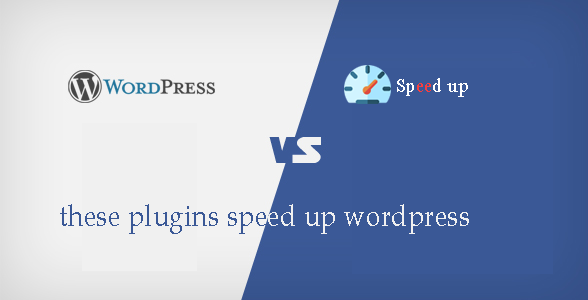








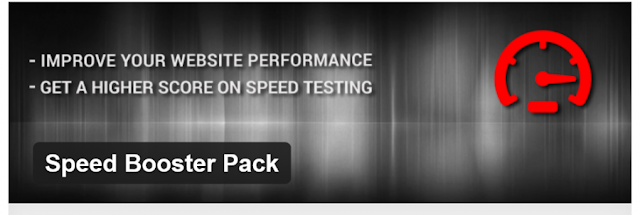








0 comments:
Post a Comment