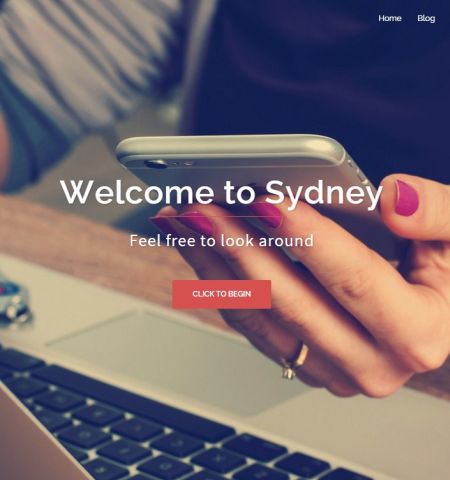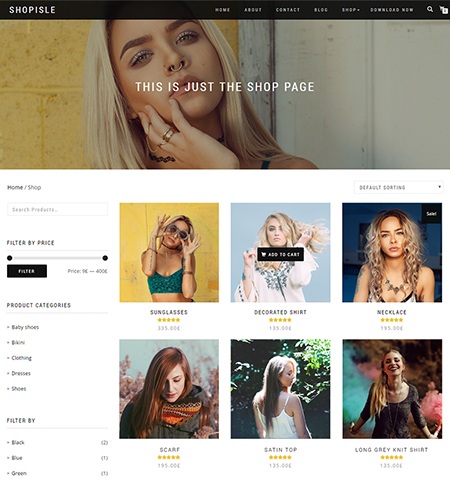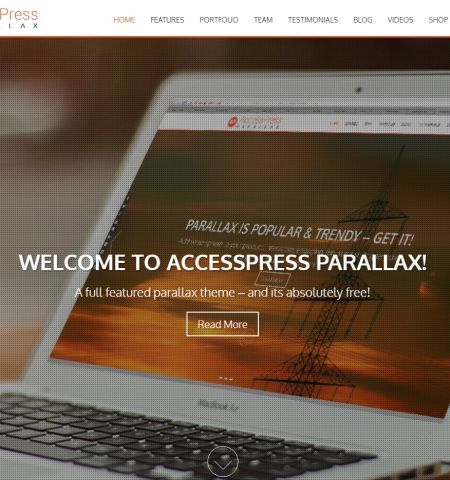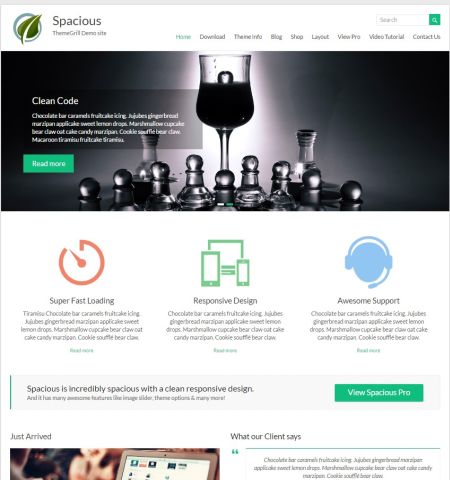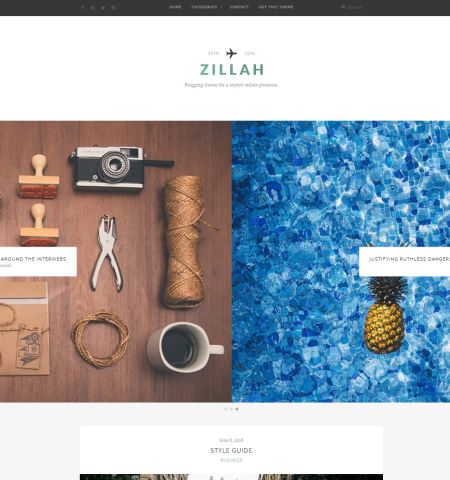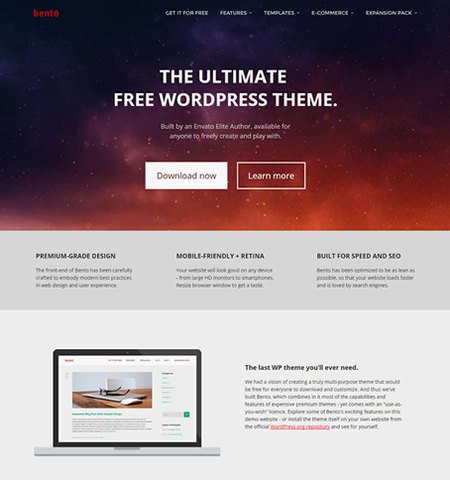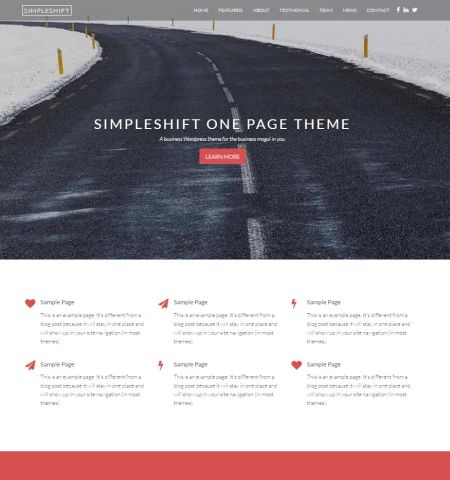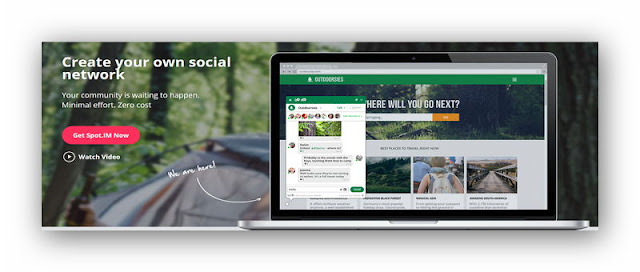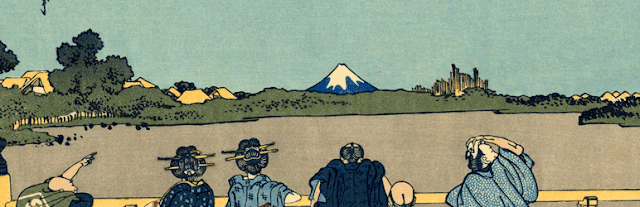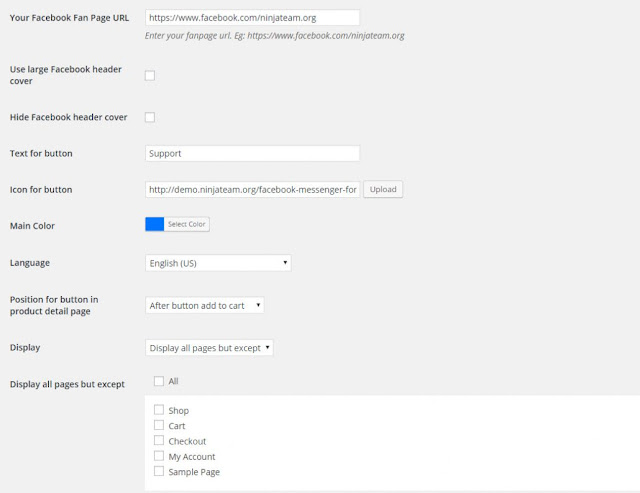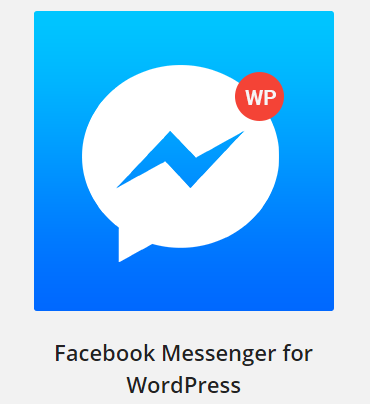You have
installed wordpress. The next thing you need to do is find and install a theme
that fits your idea, Like plugins for wordpress, themes and plugins are two
things that create the soul and power of wordpress.
Back to the
main issue, talking about theme for wordpress you have two choices is a free
theme and paid theme. When you use premium theme you have a lot of things, such
as full documentation, powerful features and support when you have difficulty.
It does not
mean that free themes are not good, many vendors are very generous when
launching the theme version limited features than the paid version but it is
beautiful and optimized SEO good. If you are a beginner and do not have much
budget, the free theme for website wordpress is a great choice for you. You will notice this in a
collection of free beautiful WordPress themes in today's article.
Sydney.
Sydney is a
wordpress theme for business free but it is extremely beautiful, professional
like no other paid version. The theme highlights with slide image and simple
design
salient features
600 fonts
from Google Font
Integrated
social buttons
Header style
static image or slider
Responsive
layout
Parallax
background
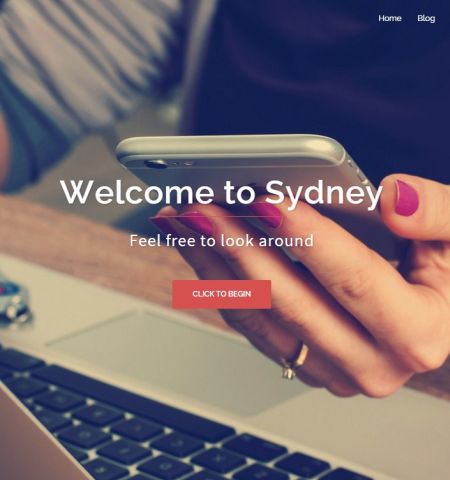 |
| sydney |
Shoplsle
Shoplsle is
a theme for sales people, it features a fullscreen slide show interface and a
neat design.
salient features
Contact form
Easy to
translate into other languages
Responsive
design
Compatible
with Woocommerce
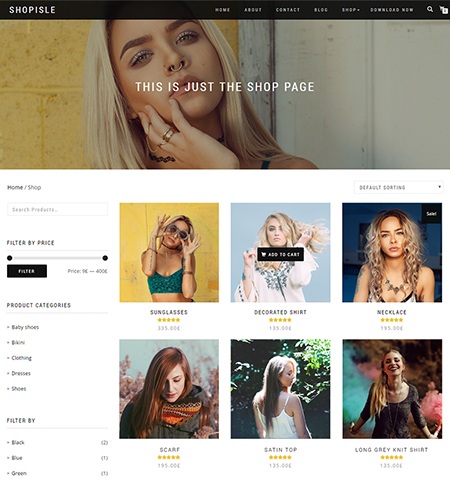 |
| shoplsle |
Onepress
The free WordPress theme is suitable for
business, portfolio, startup and freelance websites. OnePress has a gorgeous
design with parallax effects and beautiful animations.
salient features
Support
Woocommerce
Parallax
effect
2 background
slide
Hero section
Responsive
design
 |
| onepress |
Colormag
Colormag is
a free theme for magazines, themes are beautifully designed and sophisticated
with visual structure
salient features
1 custom
menu
Optional
boxed or wide layout
6 social
buttons
Over 15
widget areas and 5 custom widgets
 |
| colormang |
AccessPress Parallax
AccessPress
Parallax is a free wordpress theme, featuring a one-page theme and subtle
Parallax effects, The theme is very diverse for every field, You can use it for
any field you want.
salient features
SEO Friendly
There are
separate theme options
Multiple
layouts for the header
There are
advanced configurations for post
Responsive
design
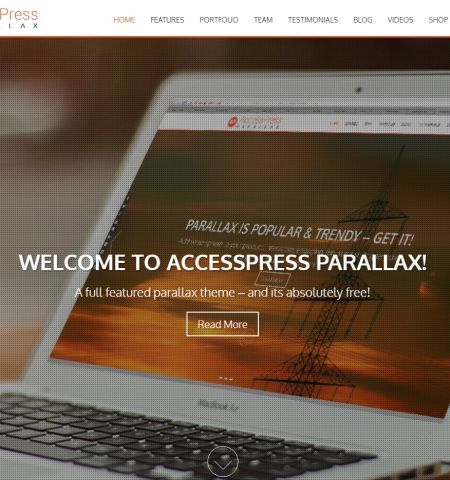 |
| accsesspress paralax |
Astrid.
Astrid is a free wordpress theme for
business people, it is suitable for site introductions with full screen theme
design and theme option integrated into Customizer.
salient features
Many
customizable widgets for building pages
Optional
color
Portfolio
section
Woocommerce
compatibility
Responsive
design
 |
| astrid |
Spacious
Spacious is a free multi-functional
theme with neat and beautiful interface. You can use it to showcase your
business, portfolio, blog or any other website you like.
salient features
12+ widget area
Optimized speed
Customizable theme built into
customizer
5+ custom widgets
SEO optimization
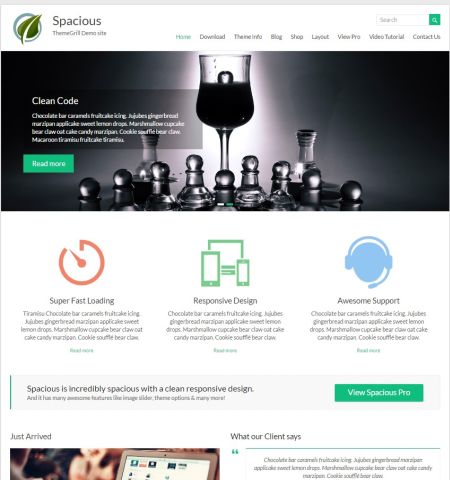 |
| spacious |
Liilah
Zillah is a free wordpress theme for
bloggers and writers, the special feature of this theme is to make bloggers and
bloggers with simple and sophisticated design. The friendly and modern theme is
a great experience for the reader, surely bloggers will love it.
salient features
Slider section highlighted full-width
SEO Friendly
Author Box in each article
Unlimited color
Live Customizer
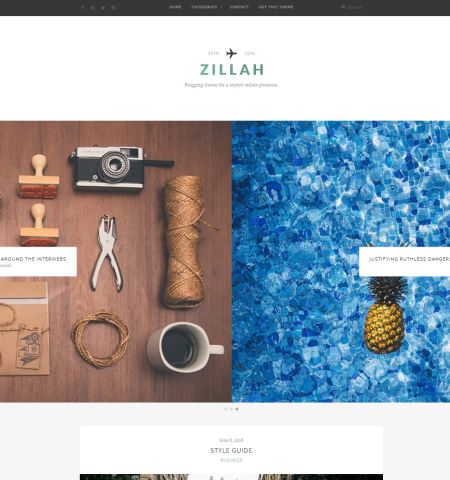 |
| lillah |
Bento
Bento is a free versatile WordPress
theme with lots of customization options and powerful feature sets that allow
anyone to create professional-looking websites. You can use this theme to
create any type of website you want from personal blog, corporate site to
corporate portal site and online sales site.
salient features
Theme Options Panel with loads of
settings
Ready to translate into another
language
Flexible grid layout
Woocommerce Interaction
Visual Content Builder
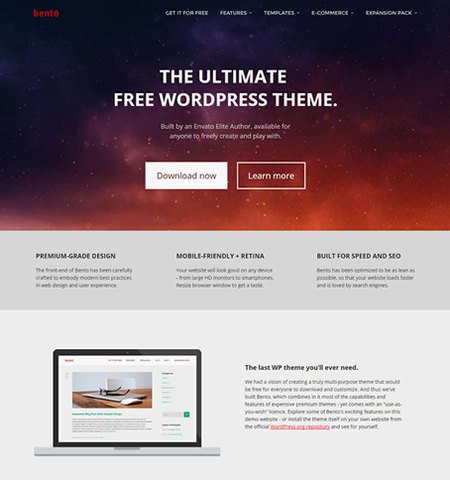 |
| bento |
simpleshif
Add another wordpress theme for small
businesses, theme with full screen layout and beautiful interface with parallax
scrolling effect.
salient features
Parallax effect
Social icon
The interface is minimalist and subtle
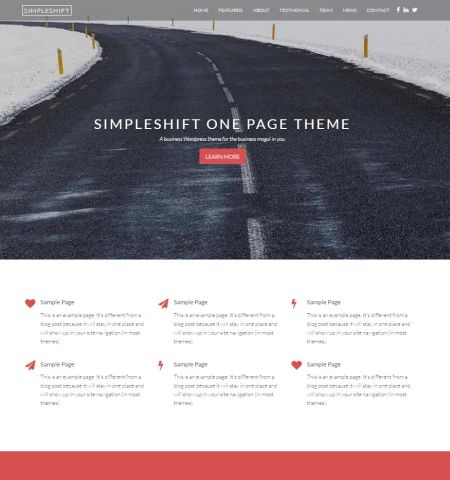 |
| simpleshif |
last word
Here are 10 free themes for wordpress websites, those who are using wordpress web for any field should know and use, not just because for its free nature, these themes are really good.
For those who are using woocommerce should read 10 very beautiful themes for woocommerce on wordpress,if you want perfection and professional.
Maybe you are interested