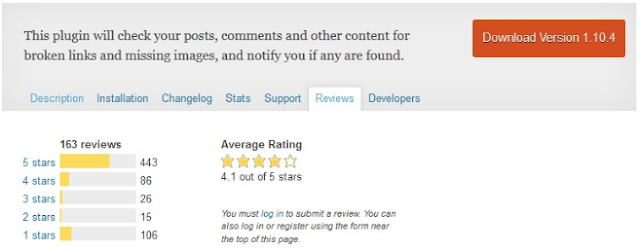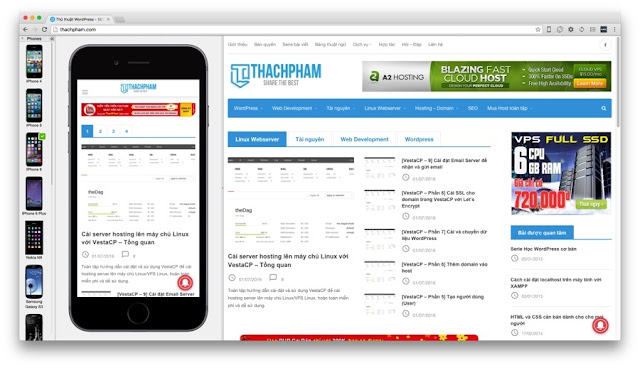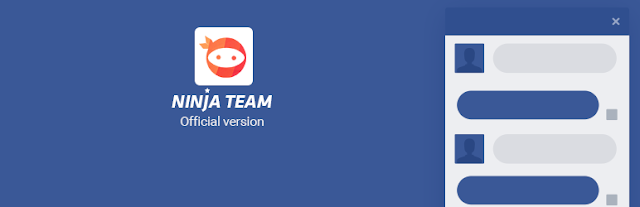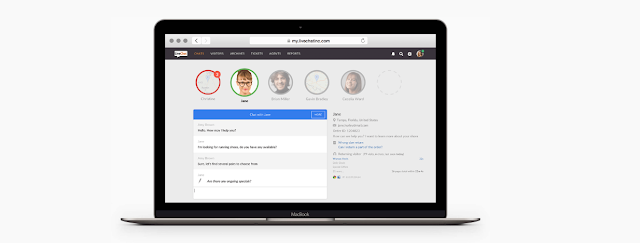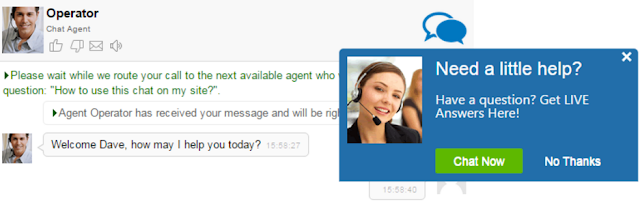WP Facebook Messenger
FACEBOOK MESSENGER FOR WORDPRESS Fastest way to get connected For any sellers and business owners!
Woocommerce
WOOCOMPOSER Page Builder for WooCommerce WooCommerce Page Builder is The Quickest Way to Create from Product Detail Page to Thank-You Page and Everything in Between.
Facebook Live Chat For Wordpress
FACEBOOK LIVE CHAT FOR WORDPRESS The Very First Step of The 2017 Facebook Marketing Strategy
Yoast SEO
WordPress out of the box is already technically quite a good platform for SEO.
Contact Form 7 Multi-Step
CONTACT FORM 7 MULTI-STEP Featured on our Best WordPress Plugins Adding steps for your complex form The best solution to keep the form clean and simple to your visitors
Showing posts with label news. Show all posts
Showing posts with label news. Show all posts
Tuesday, November 14, 2017
What’s New In Wordpress Version 4.9 ?
In October, Wordpress released the new beta version of wp
4.9 beta 1 and 2, to test its features before the official release in November.
If version 4.8 of wordpress is mainly on adding new widgets, improve links in
posts and add new dashboards for recent events, with version 4.9, wordpress
will focus on improving customization. Here are the new customizations of
version 4.9 over version 4.8
Most notably in custom upgrades is saving drafts and
scheduling posts. According to that, in addition to saving the draft as before,
the new customization of wp allows you to save drafts as a regular post, It is
quite useful for you when editing posts and restoring posts if the edit is
broken.
In addition to that, the post calendar feature makes it
possible to prepare ahead of schedule in case you can not post continuously. you
can use this feature to prepare an event
This feature is added based on feedback from many users, Now
you can easily add custom menus right next to customize quickly.
Version 4.9 is updated support for MySQL server connected to
IPv6 and core update with unit compatible with new update of PHP 7.2. in
addition, wordpress has also enhanced the protection of users from defects from
editing the theme or plugins that they install by warnings when they activate
the first Theme or Plugin edit,
in addition, many other updates help to manage
and use your wordpress more convenient.
After the release of beta 1, wordpress has received many
comments to improve, so the beta of 4.9 beta 2 has been released with over 70
edits from beta 1. You can download wp 4.9 beta 1 to experience as well as
contribute comments for wordpress to complete this version 4.9.
Since this is still experimental, I recommend not running it
on your business website to avoid the unwanted consequences.
Official WordPress 4.9 update is scheduled to ship on
November 14, 2017.
Wednesday, November 8, 2017
YOAST SEO 3 FEATURES NEW?
Recently, the popular SEO plugin in WordPress has launched a
"Big Update" with many new features and improved performance in some
old functions. If you have upgraded to Yoast SEO 3.0.1 (former name is
WordPress SEO by Yoast) from today it certainly has seen these changes.
So in Yoast SEO version 3 this is new and what does it mean
in SEO? Let's find out.
Built OnPage.Org
A small but useful feature in this new version is that the
website will automatically check if the website is indexed on Google, it will
check itself each week and report back to the Dashboard.
However, if you have many posts and weak hosts then this
feature may not work very well because each time it fetch is quite heavy.
Focus keywords in real time
Yoast's keyword focus function when writing articles in the
past we want to test a certain keyword, will need to reload the page by
pressing the update button or post the article. But now you will be more
comfortable with keyword testing because they add real-time testing, just enter
the keyword into it automatically check without back page.
Snippet Preview becomes Snippet Editor
Previously we would enter the title and description should
be optimized and then the Snippet Preview will show how simulated it will
display on Google. However, since version 3, they have left the title and
description fields, and you edit them directly on the Snippet Editor.
Additional SEO Methox for Category / Tag / Taxonomy
Now you can optimize keywords for taxonomy areas such as
article categories or better article keywords by integrating Yoast SEO Metrics
into that area. This feature also works on custom taxonomy. Also you can set up
a social network description for taxonomy.
Friday, November 3, 2017
How to create a viral post-seve money running ads on facebook.
Perhaps you have seen the status update of a brand or an
individual that has hundreds, thousands of likes and share. Have you ever
wondered, Why does that status attract so many interactions? And how can they
make customers like, comment and share a post?
Actually it's called "create a viral post onfacebook" . That is, you have to do it all the way to your post on
facebook can attract more interaction. You see, the status, the articles are
widely commented, shared dizzy, These articles can be shared to other people,
to other websites and shared on youtube if it's video status. And with
voluntary sharing, that article will reach a lot of people. Try to think, if
that article is the content of the product you want to sell. And with a huge
amount of people approaching your articles, have you saved money running ads on
facebook ? That's why most companies now use "create a viral post onfacebook" to "spread" their brand to people.
But to do that you have to have many superior skills, And
sometimes you have to spend a lot of money for facebook ads to be able to do it.
Don’t worry, there are many simpler ways But still can create a viral post on facebook. One of
them is facebook spiderlink, which is simple and easy to use, when using
facebook spiderlik plugin you can create
a viral post on facebook, Create a
viral post on facebook, you can save
money running ads.
How to create a viral post on facebook
The way that facebook spiderlink create a viral post on facebook is very special, In order to create a viral post on facebook you need
to have a quality article, give the reader much needed information. The rest
left for facebook spiderlink to handle, specific like this: When you post on
the website, you get the link of that article share on your facebook Or when
you create a post on your fanpage, the create
a viral post on facebook gets this plugin share to everyone by creating an
action for people to voluntarily like and share your article. Rest assured,
plugin spiderlink helps you increase article interactivity on facebook without
any intervention by any hacking technique. This plugin is not a hack like tool,
or a hack share you are assured that your interaction is the most natural and
natural interaction.
Just type your own request to match your fan site click Save
Changes to save your own design because facebook spiderlink can hide your
special link and create an action for others to share the article that is
always comfortable. For example: You have a great article on facebook you want
articles that reach out to many people, you just post it to facebook and create
a gift action, you can do like this, to be able to receive gifts from the
fanpage you just press the share button.
Just so simple you can already craete a viral post on facebook then that, so by this, you can
Increase article interactivity on facebook and can save money running ads.
How to save money running ads on facebook
You see, advertising on facebook is an advantage for the
business on facebook if they can optimize their advertising campaigns. Running
ads on facebook can help users see the content of your product, or can help you
to promote, build and create recognition for your brand.
But you pay attention, recently the cost to run ads on
facebook increasingly expensive, So for businessmen who are not strong
financially, this is a disadvantage for you, so to calculate how to manage the
reach of many people increase Increase facebook interaction and save money running
ads is a very difficult problem.
So if this pluign can create a viral post on facebook, make
many people volunteer to share your article, many people share will reach a lot
of people. Many people know your post so you can save money runing ads on
facebook you will not even have to run ads if you can optimize your article
well.
Not only can you increase facebook interaction but also
increase sales, which is a great plugin right?
Note: facebook spiderlink is a great pluign to create a
viral post on facebook but you should not abuse it regularly, avoid causing
unpleasant feelings to your customers.
You can combine with create a push notification on facebook to increase the efficiency of reaching customers and save money running ads
You can combine with create a push notification on facebook to increase the efficiency of reaching customers and save money running ads
Be the first to grab this tool while your competitors haven’t
heard about it!
Because this plugin is commercial plugin, there is no free
version, if you want to use it you can buy it here.
related articles
Create a push facebook notification - redirect customer to a business landing page.Monday, October 30, 2017
17 most used plugins 2017
can you do wordpress without the plugin? My answer is
probably not because the plugin is also considered the power, is the soul for a
wordpress website, they bring important functions to your wordpress website. In
fact plugins are attractive for wordpress, giant container of wordpress make this
platform plentiful in the true sense.
After you decide to create a website on wordpress platform,
make sure you choose a good quality wordpress hosting provider that offers you
the option and install WP easily once wordpress is set up on your website,
choose the right plugin and match your requirements for quality and
functionality.
And in this article I will recommend to you 17 plugins which
many wordpress users use most . Now let's see the most used plugins 2017, Check
that you are using or searching for any of these plugins.
The most used plugins in 2017
Seo by yoast
One of the most popular and widely used plugins Seo By Yoast
brings all the relevant seo related and important to your wordpress website. I
really like the SEO feature on my wordpress website with this plugin it's
extremely useful with any wordpress user, as it gives you a glimpse of how well
your blog posts are optimized for SEO. In addition, it creates an XML sitemap
for your website without using a plugin with similar functionality to do so.
Facebook messneger for wordpress
facebook messenger for wordpress is an indispensable plugin
for any website and I recommend you have this plugin even if your website is
active in any field. Especially the business website because this is a plugin
that helps you connect with other people.
facebook messenger for wordpress is the best and free plugin
to help you chat live with others. I'm using this plugin for all the websites
that I have and are managing, must say it is very good, I really like it.
W3 Total Cache
W3 Total Cache is one of the most popular cahing plugin for
wordpress, I have used this plugin for almost every website I have and it makes
the difference in the time of each website This plugin provides some options
for optimizing your website, and if it is configured correctly you can see the
difference in its performance.
Those newbie users will find there a bit complicated when
installed, however, there are some great tutorials on how to set up W3 Total
Cache.
Jetpack
Jetpack is a great collection of features for speeding up
your website with some extremely useful functions.
Jetpack is a combination of many plugins in one Starting
from site security, optimizing a user's commitment offers important features
for you.
Facebook live chat for wordpress
Facebook live Chat for wordpress is a WordPress plugin that lets you place your
Facebook dialog on your website, where visitors can chat with you via Facebook
Messenger. This is an easy way to support, keep in touch with your customers
and turn your visitors into customers, chat with them anytime to increase
sales.
If all of my website systems do not use facebook messengerfor wordpress then I would definitely choose facebook live chat for wordpress
for use on all website systems that I manage.
Monarch
Monarch from ElegantThemes là một trong những plugin xã hội
tốt nhất cho WordPress. This plugin gives you completely modern customizations
to display the social networking button on your website and increase the number
of posts will increase your posts significantly.
This is one of the most comprehensive social networking
plugins that give you many options on the design and location of shared
buttons.
This plugin will bring intriguing nodes where you can put
the strategy to increase the number of social sharing that will get you traffic
from social sites and get better rankings for the Post your blog in search
engines like Google because they use social signals as one of the ranking
factors.
Google XML Sitemaps
Google XML Sitemaps make it much easier for search engines
to crawl your pages and postings to your wordpress site. Google XML Sitemaps supports all types of pages
created by WP and custom URL
iThemes Security
Your website security is of immense importance, I advise you
never to ignore that, iThemes Security is one of the most effective plugin in
protecting and setting up your wordpress website, It gives you more than 30
ways to protect your wordpress.
WP-Optimize
is a very important plugin for any website, This is a
powerful WP database cleanup tool, and is a site optimization tool, it does not
require phpmyadmin to clean and optimize your database tables.
Clean up all unnecessary elements like automatic drafts, old
and unacceptable comments, and all other stuff is taking up the database
without adding any value to your site.
This plugin is very easy to use, you can remove all the
unnecessary stuff that is taking up the database, and clean up all your
databases with just one button.
Contact Form 7
contact form 7 multi-step is an important and sure thing to
have your wordpress website, contact from 7 multi-step plugin is very easy to
use and gives you all the important features you need on your contact page.
Facebook spiderlink wordpress plugin
Are you looking for the best solution to attract more views,
likes, sharing, and comments? You do not
believe facebook spiderlink can help you do that. Essentially this plugin will
help you make your facebook post viral. This
means that when you post an article on your website and share your article on your
facebook. facebook spiderlink wordpress plugin will do its job is to help you attract more like,
share, commetn, view and reach many people, a lot people. Have you seen it yet?
confess to everyone is I'm also using facebook spiderlinkwordpreess plugin for my managed sites to attract traffic to my site.
WP Smush.it
The thing that really matters to any website is the
optimization of the image file to help speed up the site, And it's handmade for
every image so it can be a real task. WP Smush.it is a plugin that can rescue
you because it automatically runs images through the background optimization
process.
Bloom
Bloom email opt in plugin is one of the best mailing list
busing plugins for WordPress, and it offers tons of design options and
templates.
It comes with over 100 email subscriptions ready for you to
use on your site, or you can customize them according to your needs. Not only
that but bloom also gives you some options to place samples, You can display a
fascinating snapshot search popup that you can activate depending on many
factors.
BJ Lazy Loadb
BJ Lazy Load will make your site load faster and save
bandwidth by making images load lazy. Uses jQuery and degrade gracefully for
non-js users. It automatically serves scaled down images in responsive designs.
Broken Link Checker
Broken links can negatively impact your website as SEO is
most affected, this is the best wordpress plugin to check broken links on your
website, so you can fix those errors, SEO units may charge you hundreds of
dollars to fix issues related to SEO, like looking for broken links and fixing
them. But here is a free plugin that will do the job for you.
My WP Backup Pro
My WP Backup Pro is a very strong backup plugin for
WordPress which is created by MyThemeShop; I am a huge fan of the MyThemeShop
products be it the themes or the plugin. In all their products, they bring in a
user-friendly interface so that even a complete newbie can make the best use of
it and they maintain a high standard regarding quality.
This backup plugin will help you to keep your WordPress blog
safe in any circumstances. This WordPress backup plugin offers you all the
features which you may expect in a high-quality backup plugin.
With this plugin, you can schedule automated backup of your
WordPress site data and files to any email of your choice; you can also take
the backup manually if you want to. The restoration process is also quick and
easy.
With My WP Backup Pro plugin, you can backup your site to
any FTP, backup to email, backup to Google Drive, Dropbox, you can also backup
your site to Amazon S3 and Amazon Glacier as per your requirement, with this
plugin you will never fall short of options.
You have some amazing paid alternatives like Vaultpress and
BackupBuddy which will offer you quality service for backing up your WordPress
site.
WordPress Subscribe Pro
An email plugin plugins that one of the required wordpress
plugins have to spend on any site your email list can be a great source of data
for your upcoming plans. WordPress Subscription Pro is a great pluginsn
inexpensive as other similar plugins, and it offers you several options to
optimize your registration form. I am using this plugin for HATACHI NARA and it
is working great, this plugin gives you some options related to the location of
the email subscription widget. You can also set a complete custom popup to
capture your users' email, which you can still control for the full duration of
the activation.
WP Notification Bar Pro
I always promote this plugin wherever possible because I
believe this as one of the most useful plugins for WordPress, and we use this
plugin in SourceWP to showcase special offers whenever we have any.
A notification bar plugin is very important for any
WordPress blog or even the business site because a nicely designed notification
bar is the best way to capture the attention of your visitors. A quality
notification bar plugin like this can do a lot more than just capturing the
attention.
With this bar plugin you can create text link, button link,
countdown to show any special offer and the timing of the offer, you can use
this plugin to show the social share and follow links to encourage your users
to follow your site, you can also use this bar plugin as an opt-in email form.
The plugin is extremely easy to use, once you activate it;
you will get the option to set up the bar in the WordPress admin called
notification bar. It works like a custom post type; you can set all the details
of your bar and choose the type of bar from a variety of options such as text,
button, email subscription, countdown timer, social media button, popup video,
search form and a lot more.
Wednesday, October 18, 2017
BLISK - THE BEST PRACTICAL RESPONSIVE APPROVAL
In the design of website standards Responsive, checking the
interface on different devices is always necessary to ensure our website
interface is always displayed well on all interfaces. Of course, few people use
each device to check the interface of the website because not everyone has all
the equipment, use the browser support tools like Viewport Resizer,
ResponSinator.com to check, or even manual testing by freely stretching the
browser.
However, with the support tools mentioned above can not
compare to the actual quality when displayed on the actual device. Installing
the phone simulator is very heavy machine and very time consuming.
In recent times I accidentally learned a new browser, very
cool, very divine, very heady, it serves only for testing and debugging
websites on phone devices, which is the Blisk browser.
HOW IS BLISK BROKEN?
This is a browser designed specifically for web designers
aiming to debug interfaces on many different devices such as smart phones, tablet,
or desktops. But it is not the same with conventional testing techniques is
shrink film, it will completely emulate the display on the phone, you can
directly directly to smart phone with the browser blisk and most importantly,
use a separate Inspect Element to debug, support live reload.
Debug with Inspect Element
The difference between blisk and other testing tools is that
blisk allows us to debug our own emulator interface with a separate Inspect
Element. This means that when you right-click on the Inspect Element icon in
your phone, you'll debug separately for the phone interface, and similarly on
the desktop interface.
Auto Refresh (a.k.a Live Reload)
Speaking of live reload, we have a lot of options such as
live reload, grunt, gulp to do, but if the browser is available star not use to
save time and effort.
You can select the directory to watch it and then any code
changes of any file in that directory will blisk automatically reload the page.
Scroll Sync
This feature will automatically turn on in Blisk, which will
allow us to slide the website simultaneously on both devices for example, if
you hover your mouse over the browser's emulator browser and scroll the page,
both devices scroll. You can still disable this feature if you feel it inconvenience.
Features of Blisk
Screenshots
The feature will allow users to capture your website right
in the browser.
Analytics
A feature very well liked by the web designer and expect of
Blisk, this feature helps you statistically javascript errors on your website,
monitor website speed to optimize, compatibility Checker in all browsers and
even non-loadable resources (CSS, images, font.on so on ...)
Integrations
In addition to web tracking, Blisk also hopes to provide
some support to improve the speed of work for each project, so Integrations is
a feature that meets that expectation. This
feature allows users to track the bug and manage the progress of each project
as a Project Management System.
So Blisk has a function for anything else ?
As we mentioned at the beginning of this article, this is a
browser dedicated to the web sesigner or front-end designer so its features are
just that much and I think that too is enough for the needs of these two
objects already. In the future Blisk will have to improve what else we have to
track can know.
related articles
Woocomercer.Thursday, October 12, 2017
Facebook spider link wordpress plugin
If you are struggling, headache because of finding ways to
attract more views, like, comments, you should read this article for reference.
In this article I will introduce you a tool called Facebook Spiderlink Wordpress Plugin will help you solve all of the above problems.
Try this restrict content plugin for Facebook to hide your
special links. Your fans will have to like and/or comment on your posts to get
access to it. Facebook Spiderlink Wordpress Plugin is the best solution for
your facebook or your facpage can attract more like, many share many more views….and
much more.
Try this restrict content plugin for Facebook to hide your
special links. Your fans will have to like and/or comment on your posts to get
access to it.
What can facebook spiderlink wordpress plugin do for you ?
If you are a Facebook social networking user, facebook
spiderlink will give you the power to do everything. And there are many things
that will be very difficult or costly to do so the plugins will help you do it.
So, what can facebook spiderlink help you ?
If you are an advertiser on facebook, this plugin can help
your article reach people without having to spend any advertising costs, by
helping your post attract more likes and more share, the content of you will be
approached naturally.
you are an ecommerce seller and looking a way to boost sales,
using facebook spiderlink wordpress plugin is the most optimal solution to this
problem. It is still a way to attract so many views, like, and share you will
make the content of the product is approached the most naturally, Such thanks
can promote sales for your business.
You are trying to build a brand and want more people to
recognize it, Also by attracting many
views, share turns and likes for your fanpage, will help people know your brand
on facebook. To say that this is a perfect tool to build your brand and make
more people your brand.
with suppliers of products, facebook spiderlink can also
help you provide your best support to your customers easily, which can increase
the credibility of your customers in your business.
If you are the owner of facebook fanpage and are looking for
solutions to develop your fanpage, facebook spiderlink is a great solution for
you to develop your facepage to everyone.
Also for content creators, who want to build an audience
base, The facebook spiderlink plugin can also easily spread your content to
more people by engaging, increasing views, increasing share, and increasing the
likes for that content.
And the fact that facebook spiderlink can attract
interactivity is completely natural, not virtual interaction.
And a very important thing that facebook spiderlink can do
for you, And this will also be one thing you would love at this plugin. It is
the ability to gather information of potential customers, the author of the
facebook spiderlink plugin has quietly added the prospect's ability to gather
information as a gift to the user.
facebook spiderlink wordpress plugin provides you power
interactive attract, Facebook spiderlink simply creates the
attention of people and encourages them to interact with your content, and
encouraging people to interact with your plugin facebook spideerlink content
can be easily done as this is its main function.
work with multi-page, It supports multiple pages. You just
need a Facebook spiderlink app for various fan pages.
Conversion optimization, Start selling with higher
conversion rate by keeping your customers trust you and come back for more!
Maximize your sales revenue, Be the first to strike up
conversations & directly give more information to your leads to get more
sales.
Improve facebook marketing without advertising, Create posts
to drive Facebook users to get involved and boost engagements.
Build your system of collecting leads, Experiment different
kinds of posts and choose the sales funnel that work best for your business.
Use new tool at ease, It’s very easy to get it up and
running on any fan page!
Rich future combination, You can use this plugin in
combination with Facebook Messenger for WordPress or Bulksender to expand your
customer base.
Be the first to grab this tool while your competitors
haven’t heard about it!
You can buy the facebook spiderlink plugin here:
related articles
Facebook messenger for wordpress help boost sales for businness.Thursday, August 3, 2017
10 best live chat plugins you should have for wordpress
For any business website , it requires providing and best
support to their customers and users.
Everyone wants to find a quick response to their queries. Your
quick support will make your customers feel satisfied, and customer
satisfaction will become the key to your business. For online shoppers, they
prefer direct support over any other type of interaction.
The live chat format is extremely effective with any website
it allows your customers to chat directly to the wordpress site easily and
happily.
So today in this
article, Hatachi Nara is going to list 10
best and most popular WordPress live chat plugins. All these plugins are
up-to-date and you can use these plugins to help your customers easily.
You can also choose the appropriate faebook messenger wordpress plugins to equip your sales site, Read
more The best messenger plugins for
wordpress in 2017 for more information and choose the appropriate plugins
for yourself (click here).
1. Facbook Live Chat For Wordpress.
Pricing: FREE
Facebook Live Chat is a free
WordPress plugin allow put your Facebook live chat box on your website, visitors can chat
with you via Facebook Messenger. This is easy way to support and keep contact
with your customers.
Because most customers and users now use facebook therefore,
suppor and live chat with customers are much more convenient, so you can chat
with yout cutomer at any time. The more wonderful thing is that facebook saves
your chat history with client, so that you can take care of customers who have
demand as yet have not made a purchase action, and live chat for wordpress is
very easy to use.
Features of facebook live chat for wordpress
CHAT WITH YOUR CUSTOMERS ANYTIME
You can select any admin menu or submenu to hide &
sort it.
UNLIMITED HISTORY CHAT
Yes, this is great. Facebook is saving the whole chat
history. You can view chat log anytime.
UNLIMITED BANDWIDTH
This is Amazing!! With Facebook server, bandwidth is not
a problem to worry about.
MULTIPLE CHAT AT THE SAME TIME
Chat with many your customers at the same time, just like
chatting with your friends in many chatbox.
NO CONFIGURATION REQUIRED
Just enter your Facebook fan page URL. Then you can use
it. Very simple. No Facebook app ID required.
EASY TO USE
Installing in just a few click and the whole secret
weapon is ready to use.
UNLIMITED COLORS
You can customize colour in Settings. Make it harmonized
with your website theme colour.
USER-FRIENDLY
Facebook is popular and universal. It becomes around for
quite a long time and people are very familiar with it.
INCREASE YOUR FANPAGE LIKE
Like button is shown in live chat popup. If you provide
great support, your customers are more than willing to like and give some
testimonials for your products/services.
AND MORE...
More functions in this plugin you can buy it to
experience
2. Zopim Live Chat
Zopim is another leading WordPress live chat service provider. It is easy to setup with
Zopim Live Chat plugin.
Also same like the wordpress support live chat other Zopim is the tool tool link between your business
clients with customer.
In addition to adding live chat functionality to your
site Zopim also provides useful tools
like user analytics, chat logs, and email transcripts you will also easy to customise tune utility
options to be possible to your theme you like your website.
Zopim comes with native apps for iOS and Android devices.
These apps allow you to easily connect to Zopim dashboard from your mobile
devices and provide live chat support from anywhere.
Pricing: Zopim
offers a free plan which allows only one active chat at a time and limited
features. Their basic plan starts at $14 per month per agent.
3.Live Chat
LiveChat is the industry leader in live chat support
software. It’s very easy to set up and install with their free Live Chat plugin for WordPress.
LiveChat also offers beautifully designed applications
that you and your agents can use on your laptops, tablets, and mobile devices.
That means you can chat with customers while you’re on the go, without having
to log in to your WordPress dashboard.
You can sample the survey before and after the chat
session so you can evaluate how your support team is doing. During your
off-hours your users can also conveniently send a support ticket directly from
live chat.
LiveChat integrates with dozens of other services like
popular CRM software, Google Analytics, Zendesk, all the most popular email
marketing services, and many more. This will save you time since you won’t have
to enter customer details manually into your other systems.
Perhaps the best feature of LiveChat is speed. It loads
extremely fast, works on all devices, and offers a much better user experience
than most other live chat software.
Pricing: LiveChat has different plans for businesses of all
sizes. Their starter plan starts from $16 per agent per month billed annually,
or $19 for month-to-month. Each plan comes with a 30 day free trial.
4. Formilla Live Chat
If you are looking for a wordpress support live chat .
Installs Instantly: Use the out-of-the-box Formilla Live
Chat web interface to begin live chat online immediately. The live chat button
will appear on your WordPress or WooCommerce site upon installation/activation
of this plugin.
Mobile Apps for iPhone, iPad, and Android Devices: Live
chat via your mobile device or tablet by using our iPhone/iPad or Android apps!
Install our app and simply login to your Formilla Live Chat account to chat
with customers from anywhere! This feature is available with any Premium
package.
Mobile Ready Chat Widget: The Formilla.com Live Chat
widget has a responsive design that adapts to smartphones of any size, making
it easy for your website visitors to interact with.
Real-time Visitor Monitoring: Formilla Live Chat
real-time visitor monitoring/tracking allows you to see the number of active
visitors on your website, and initiate live chats with them. View what country
the visitor is accessing your site from, their recently viewed web pages,
operating system in use (Windows, Mac, iOS, Android, etc.), internet browser,
referring site, new user vs. returning, IP address, and more. Formilla Live
Chat visitor monitoring comes with any of our Premium account packages.
5. WP Live Chat Support
The most cost effective Live Chat plugin. Chat with your
visitors for free! WP Live Chat Support is perfect for small businesses. No
third party connections required. There’s no need to pay for live chat monthly
subscriptions in order to better understand your visitors. This is a fully
functional live chat plugin. Increase your conversion rates by communicating
directly with your visitors when they’re ready to do so using WP Live Chat
Support.
Features of wp live chat support.
Most popular WordPress live chat plugin
WP Live Chat Support is a fully functional live chat
plugin
Unlimited simultaneous live chats
Live chat directly with your visitors
Easy to use interface for both the admin and the visitor
Edit all text fields shown on the live chat box
Users can drag the live chat box around their page
Change the colors of the live chat box
Fully responsive admin chat dashboard
Offline messages are now stored (When Live Chat is
switched off)
6 predefined live chat box themes to choose from
Fully customizable live chat experience
Apply animations to the chat window
Access historical live chat records
Use our new powerful Node.js message relay server to
improve
And more so on
6.Tawk.To WordPress Live Chat Plugin
tawk.to is a 100% FREE live chat app that lets you
monitor and chat with visitors on your WordPress site. No catch. No spam. No
wares. It’s truly free and always will be.
Gain valuable insight when you monitor your website
visitors in real time.
Stay connected anywhere, be in touch with your customers
from your computer, or your mobile.
Live Chat is convenient for your customers, helping them
through pain points and as a result helping you generate better customer
support and higher conversions.
7. Drift
Most of the visitors leave your website without any actions.
A live chat plugin like Drift can convert visitors to customers and customers
to potential assets. With live chat plugin like Drift, you can increase inbound
leads by 200%.
Drift also enables you to send in-app messages which can
increase the reachability of your messages. Most of the time the emails send by
you left closed. With in-app messages, you can effectively communicate with
your visitor to motivate him to make a sale.
If you have a small team, Drift enables you an offline
mode where your visitor can leave the message and when you’re back online, you
can simply revert them back. So, try Drift, a real time live chat plugin and
increase your business.
8. Olark
Olark is a popular live chat solution for online
businesses. It’s easy to use, and adding Olark to a WordPress site is simple.
All you need to do is copy and paste a code snippet into your WordPress widget
or in your child theme.
If you’d rather not work with code, then there is also a
free Olark for WP plugin which makes setup even easier.
Olark offers integration with other services such as
Salesforce, Zendesk, Highrise, etc.
There are third party mobile apps which allow you to
connect to Olark chat from almost any iOS or Android device, so you can chat
with customers on the go.
Pricing: Olark has different plans for businesses of all
sizes. Their Bronze starter plan starts at $17 per month. All their plans have
free trials, and you get a 10% discount if you pay for the whole year.
9. Chat Room
The Chat Room is wordpress
live chat plugin allows administrators to easily create chat rooms for
their users to participate in. Chat rooms are created via the WordPress
administrative interface. After creation, users can access it via the permalink
for the chat room.
The plugin currently will only support servers that have
direct PHP filesystem access, which may not be available on all hosting
environments.
Users will need to create an
account on your WordPress site to join the chatroom. The chat rooms are public
and any registered user with the chatroom URL can access the room, so this may
not be an ideal solution if your customers want to chat privately.
10 My live Chat
My Live Chat is a free, fastest, high performance and most
user-friendly live chat software solution. It allows you to live chat with
website visitors, monitor site traffic, and analyze visitors web activities,
including their search engine and keyword usage.
Visitors to your web site simply click a Live Help button
and are connected with one of your representatives. Your representative then
assists the visitor by providing information, links, graphics, or even guiding
them through your web site.
Features of my live chat
Customize button and window to match the look of your site
A series of professionally designed built-in templates are
also provided.
Easy to install, It only takes a few minutes!
During the free trial period all features are fully
available.
When you subscribe, all customizations and settings will
remain.
Last word
These are the best wordpress plugins me have ever used, and
I recommend you should use them for your sales page, in addition, you should
also find out what plugins needed for your web sales and theme for woocommerce
of your web.
Related article
Subscribe to:
Posts (Atom)