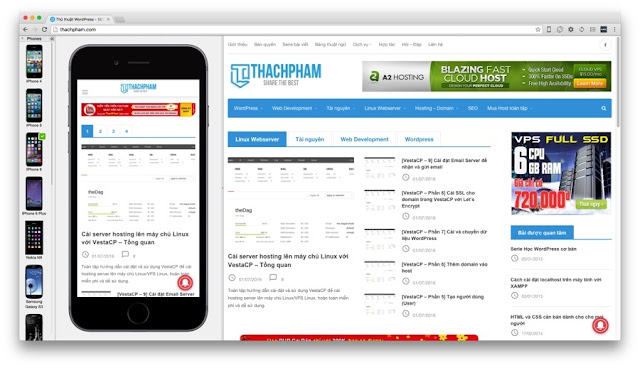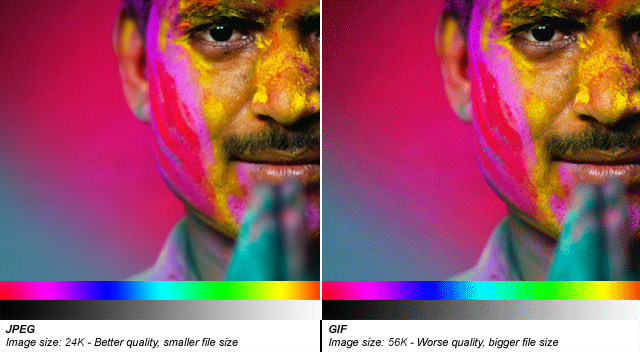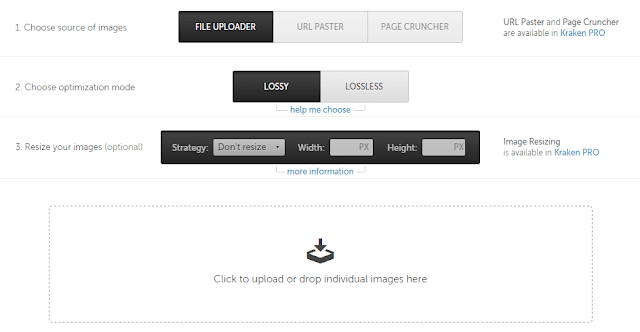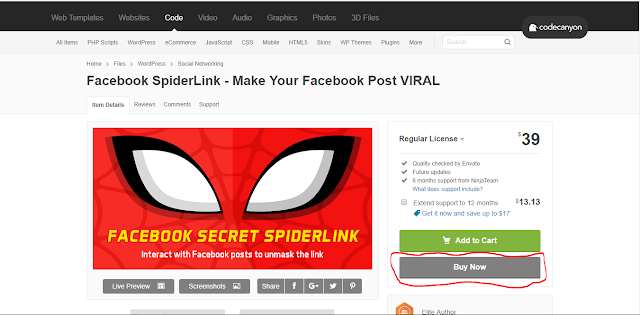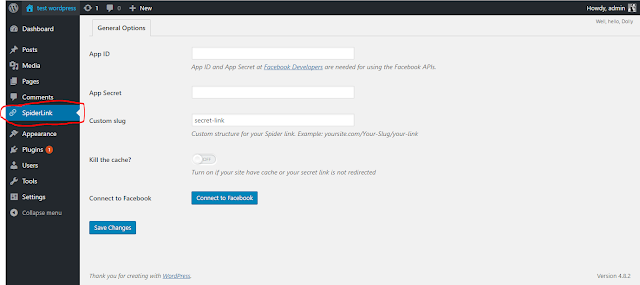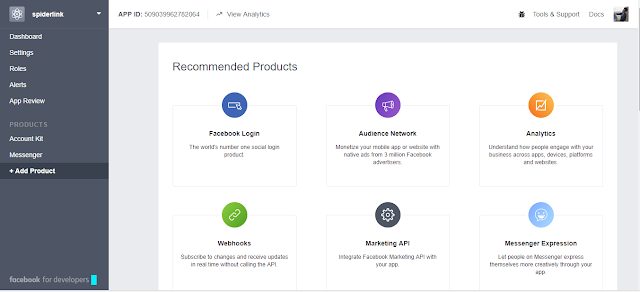WP Facebook Messenger
FACEBOOK MESSENGER FOR WORDPRESS Fastest way to get connected For any sellers and business owners!
Woocommerce
WOOCOMPOSER Page Builder for WooCommerce WooCommerce Page Builder is The Quickest Way to Create from Product Detail Page to Thank-You Page and Everything in Between.
Facebook Live Chat For Wordpress
FACEBOOK LIVE CHAT FOR WORDPRESS The Very First Step of The 2017 Facebook Marketing Strategy
Yoast SEO
WordPress out of the box is already technically quite a good platform for SEO.
Contact Form 7 Multi-Step
CONTACT FORM 7 MULTI-STEP Featured on our Best WordPress Plugins Adding steps for your complex form The best solution to keep the form clean and simple to your visitors
Wednesday, October 18, 2017
BLISK - THE BEST PRACTICAL RESPONSIVE APPROVAL
In the design of website standards Responsive, checking the
interface on different devices is always necessary to ensure our website
interface is always displayed well on all interfaces. Of course, few people use
each device to check the interface of the website because not everyone has all
the equipment, use the browser support tools like Viewport Resizer,
ResponSinator.com to check, or even manual testing by freely stretching the
browser.
However, with the support tools mentioned above can not
compare to the actual quality when displayed on the actual device. Installing
the phone simulator is very heavy machine and very time consuming.
In recent times I accidentally learned a new browser, very
cool, very divine, very heady, it serves only for testing and debugging
websites on phone devices, which is the Blisk browser.
This is a browser designed specifically for web designers
aiming to debug interfaces on many different devices such as smart phones, tablet,
or desktops. But it is not the same with conventional testing techniques is
shrink film, it will completely emulate the display on the phone, you can
directly directly to smart phone with the browser blisk and most importantly,
use a separate Inspect Element to debug, support live reload.
The difference between blisk and other testing tools is that
blisk allows us to debug our own emulator interface with a separate Inspect
Element. This means that when you right-click on the Inspect Element icon in
your phone, you'll debug separately for the phone interface, and similarly on
the desktop interface.
Speaking of live reload, we have a lot of options such as
live reload, grunt, gulp to do, but if the browser is available star not use to
save time and effort.
You can select the directory to watch it and then any code
changes of any file in that directory will blisk automatically reload the page.
This feature will automatically turn on in Blisk, which will
allow us to slide the website simultaneously on both devices for example, if
you hover your mouse over the browser's emulator browser and scroll the page,
both devices scroll. You can still disable this feature if you feel it inconvenience.
Screenshots
The feature will allow users to capture your website right
in the browser.
Analytics
A feature very well liked by the web designer and expect of
Blisk, this feature helps you statistically javascript errors on your website,
monitor website speed to optimize, compatibility Checker in all browsers and
even non-loadable resources (CSS, images, font.on so on ...)
Integrations
In addition to web tracking, Blisk also hopes to provide
some support to improve the speed of work for each project, so Integrations is
a feature that meets that expectation. This
feature allows users to track the bug and manage the progress of each project
as a Project Management System.
As we mentioned at the beginning of this article, this is a
browser dedicated to the web sesigner or front-end designer so its features are
just that much and I think that too is enough for the needs of these two
objects already. In the future Blisk will have to improve what else we have to
track can know.
Tuesday, October 17, 2017
USE THE PHOTOS ON THE WEBSITE ACCELERATED AND OPTIMIZED
The use of images for the website is unavoidable because of
the need to use images for the website everyone has. But the downside is that
when uploading it will be quite a waste of bandwidth and bandwidth if you have
a huge archive, not to mention, if you use wordpress, the mechanism of
producing a lot of different images will make you spend a lot of space. So if
you are using image uploads directly on the host, you may want to consider
downloading and optimizing images in this article.
Which image format does the website use?
To take advantage of the best image and avoid using the
wrong format can slow down your website then you should determine the need to
use the most suitable format.
Often the images we use on our website are GIF, PNG-8, or
PNG-24 and JPEG formats. Each image format has a different purpose, which I
summarize as follows:
GIF: used for the purpose of downloading animation to the
web.
PNG-8: Used for high-resolution and sharper images, but only
in RBG color combinations. It supports
transparent images, not background.
PNG-24: Use for high-resolution images and multi-color
support.
JPEG / JPG: Normal image format, which can reduce image
quality, supports many color images. But it does not support animations and
photos.
If the image is not blurry, use PNG-8 instead of JPEG. For
quality between JPEG and PNG, PNG will have better image quality.
When to use JPEG images?
If you have high-resolution color images, use JPEGs because
of the gradients, many colors will help you achieve better image quality but
the capacity will be lower than PNG and GIF
When to use PNG images?
PNG will have PNG-8 and PNG24. PNG-8 is an image format
similar to PNG-24, but can be used in some cases to replace JPEG as a
transparent image or as a color-coded image.
Also, if you want high quality, high quality still images,
then use PNG-24 because it is a lossless image compression format, JPNG is
lossy so it will lose some quality. However, However, I think you should switch
to using PNG-24 if you do not need to use animation, then use the capacity
reduction tools to get a lighter image that is much better quality than JPEG. That's
why HATACHI NARA now uses PNG images, if it's made by the camera itself.
Comparison between PNG and JPEG
Here are two photos taken with the Snagit 12 software and
saved in JPEG and PNG-24 format, you see and evaluate the difference it.
 |
| JPEG 45kb |
 |
| PNG 13kb |
Compress the image before uploading to the website
You should reduce the number of images before uploading to
the website if you do not have the need to keep the maximum quality If a
compressed image is original, you can save up to 70-80% of capacity, but the
quality is almost unchanged if you use the naked eye. Note: With PNG you will
be able to compress better, JPEG will be compressed less because it is already
compressed.
The best compression applications
Caesium: for Windows this software helps you to compress
common images like PNG, JPEG, and BMP which can compress multiple images at one
time into a folder, and it's free.
ImageOptim: for Mac This is an app that I quite like on mac
and I usually use it to compress images for posts, it supports the compression
of some common image formats such as JPEG, PNG and GIF. it is both lightweight and cost-effective.
PngOptimizer: for Windows is a small and very convenient
fmootj application.
Kraken: for Web
If you need fast image compression, good compression and
support for image size reduction, then kraken will be quite suitable for you. You
can also compress directly from a live link, or compress all the images in a
website with Page Cruncher.
Compress images on WordPress
If you are using wordpress and need to compress the images
you have uploaded to the library then you can use the following plugin to
compress the image.
EWWW Image Optimizer:
This plugin supports decompression quite well, and supports most image
formats, It lets you automatically extract the pictures when you upload or
compress them directly in your photo library.
And another reason you should use these plugins is that it
supports you compress the entire image on the host via the WP-CLI command. So
if you are using a server with the same WP-CLI, then install this plugin into
the wordpress directory and type wp help ewwwio optimize to see the tutorial.
WP Smush: The functionality of the WP Smush plugin is the
same as EWWW Image Optimizer, allows you to automatically compress when
uploading and compressing images directly in the gallery, it is slightly more
compact and easy to use.
Kraken: If you like paying for better images, do not waste a
lot of server resources, can use the services of kraken, supports lossless or
lossy image compression options but you pay at least $ 5 per month.
Reduce image size
A photo too big or too heavy to upload to the website it
will waste bandwidth and server hard drive space. For example, if you are not a
photographer or post a background image of the computer, a background image you
post on the website should be only 1024px width, if it's too big then the user
will probably see better, maybe they have to click on the photo and zoom up to
see it all.
Last words
Why optimize the image on the website is important and so
interesting? simply put, if you do not optimize, you will add more traffic to
your store spend more bandwidth you will spend more money to rent a host. In
addition, large images will make the page load slow, The use of images on the
website properly also contribute to accelerate the website better.
related articles
Use mutilpe theme on the same wordpress website.Monday, October 16, 2017
install and customize facebook spiderlink
What are the precedents that introduce facebook spiderlink
and facebook spiderlink can promote sales for your business.
facebook spiderlink is a great plugin, it's no longer a tab.
Today I will guide you to install and customize this plugin
so that it can help your business the most effective.
Buy facebook spiderlink wordpress plugin.
Since facebook spiderlink that a commercial plugin, so there
will be no free version, so you have to buy it
You can buy facebook spiderlink here
First go to https://codecanyon.net/ and find the plugin
using the keyword "facebook spiderlink".
Then you click on the search and it will take you to another
page, here you will see a spiderman icon, you click and click the word facebook
spiderlink icon
It brings you to another page, here you will find places to
sell facebook spiderlink wordpress plugin, If you need this plugin to increase
sales of your business then cilck into "buy now", If you do not need
it you should stop here.
So you have completed the purchase of this plugin, now just
install and use it.
Install faceook spiderlink wordpress plugin
First in the dashboard you will see the PLUGINS section, you
have to click on "plugins" to upload and customize facebook
spiderlink.
After clicking "plugins" you will see
"plugins add new"
and this time you have to click on "add new", you
will see “add plugins “ and next it is “upload plugins”. You know, you have to
click on the upload plugins and select the facebook spiderlink plugin you
bought earlier.
Select the file and then click install now
So you have finished installing facebook spiderlink .
Customize facebook spiderlink wordpress plugins
After setting up facebook spiderlink complete you start to
customize to be able to use it most effectively.
On the dashboard bar, you will see the spiderlink item,
click on it
Then in the app id, you will see "facebook
developers" as pictured below
Click on it and follow the instructions of facebook.
Very simple, right.
After entering facebook developers you must login to your
facebook account to be able to customize facebook spiderlink.
After logging in to spiderlink you will see the interface
like this, then you are successful.
After choosing the product, you are comfortable using
facebook spiderlink.
video tutorial set up Facebook Secret SpiderLink:
Or click on this link to watch the video:
Be the first to grab
this tool while your competitors haven’t heard about it!
related articles
5 Reasons Why Facebook Live Chat For Wordpress is TheUntapped Potential for Your Business.Friday, October 13, 2017
facebook spiderlink wordpress plugins boosts your sales ability
If your business is selling and choosing facebook as
marketing channel for sales, and you're having a hard time getting your product
information to more people in the Facebook community, or you are spending a lot
of money to advertise your content, which is costly to get views, share turns,
sales like.
But do not worry, just with this tool you will solve all the
problems mentioned above, It is a tool for facebook spiderlink wordpress plugin, a tool for power you can reach many potential customers without
spending any advertising costs.
What is the capability of facebook spiderlink wordpress plugin?
Currently, Worldwide, more than 1.94 billion active Facebook
accounts per monthup 18% over the same period last year. This is to say that
facebook is a potential and growing marketing channel, so your job now is to
find every way your brand, your information, your product is most well known. And
knowing the needs of businesses, the author created facebook spiderlink to
serve the need to help content businesses have access to many people.
The main function of facebook spiderlink wordpress plugin is
to attract the interaction of people, in order to make content accessible to
you all without the expense of advertising. You just create an action for your
product content, also encourages people to interact with that content let
facebook spiderlink take care.
facebook spiderlink will help your content attract more
views, more like, more share. For example if you are an online seller, if your
content is a lot of people like, comment and share naturally, the opportunity
to sell goods is very high. And such self-interacting sales will reduce the
cost of advertising, even without the expense of advertising. Not only that,
facebook spiderlink is extremely useful for businesses that want to build a
brand and want people to recognize it.
Attracting a lot of interactivity on facebook is very
beneficial for you and is also essential for your business whatever your
purpose is. you are an advertiser, you can reach the content to your customers without spending a cost to the advertiser. Or if you are an e-commerce, you can also use
facebook spiderlink to boost sales. Or
are you a fanpage owner this plugin will also help you get more people to your
fanpage, And the views, share or the like for your fanpage is completely
natural interaction from facebook users, there is no hacking technique used.
The interesting thing of facebook spiderlink is not just in
vietnam it can attract the facebook interaction for you, When used, facebook
spiderlink also has the ability to collect information of potential customers
such as your name, age, interests, e-mail and much more. With the ability to
gather leads, you can increase your sales revenue with the most affordable and
affordable campaigns.
Not only that, facebook spiderlink also has the power to
expand your ability.
It will help you to improve the trust of your customers by
creating a personal touch.
It increases the response rate from customers to your
facebook page.
facebook spiderlink encourages your customers to ask
questions and get answers.
It helps you get instant feedback from your potential
customers.
Share coupons, promotional coupons and optional coupons in
the event.
facebook spiderlink wordpress plugin but converted
conversion with the way to allow success to customers.
It's a really great plugin, is not it? Get Rid of Your
Unproductive Work Habits Once and For All.
Be the first to grab this tool while your competitors
haven’t heard about it!
You can buy this plugin here:
related articles
Thursday, October 12, 2017
Facebook spider link wordpress plugin
If you are struggling, headache because of finding ways to
attract more views, like, comments, you should read this article for reference.
In this article I will introduce you a tool called Facebook Spiderlink Wordpress Plugin will help you solve all of the above problems.
Try this restrict content plugin for Facebook to hide your
special links. Your fans will have to like and/or comment on your posts to get
access to it. Facebook Spiderlink Wordpress Plugin is the best solution for
your facebook or your facpage can attract more like, many share many more views….and
much more.
Try this restrict content plugin for Facebook to hide your
special links. Your fans will have to like and/or comment on your posts to get
access to it.
What can facebook spiderlink wordpress plugin do for you ?
If you are a Facebook social networking user, facebook
spiderlink will give you the power to do everything. And there are many things
that will be very difficult or costly to do so the plugins will help you do it.
So, what can facebook spiderlink help you ?
If you are an advertiser on facebook, this plugin can help
your article reach people without having to spend any advertising costs, by
helping your post attract more likes and more share, the content of you will be
approached naturally.
you are an ecommerce seller and looking a way to boost sales,
using facebook spiderlink wordpress plugin is the most optimal solution to this
problem. It is still a way to attract so many views, like, and share you will
make the content of the product is approached the most naturally, Such thanks
can promote sales for your business.
You are trying to build a brand and want more people to
recognize it, Also by attracting many
views, share turns and likes for your fanpage, will help people know your brand
on facebook. To say that this is a perfect tool to build your brand and make
more people your brand.
with suppliers of products, facebook spiderlink can also
help you provide your best support to your customers easily, which can increase
the credibility of your customers in your business.
If you are the owner of facebook fanpage and are looking for
solutions to develop your fanpage, facebook spiderlink is a great solution for
you to develop your facepage to everyone.
Also for content creators, who want to build an audience
base, The facebook spiderlink plugin can also easily spread your content to
more people by engaging, increasing views, increasing share, and increasing the
likes for that content.
And the fact that facebook spiderlink can attract
interactivity is completely natural, not virtual interaction.
And a very important thing that facebook spiderlink can do
for you, And this will also be one thing you would love at this plugin. It is
the ability to gather information of potential customers, the author of the
facebook spiderlink plugin has quietly added the prospect's ability to gather
information as a gift to the user.
facebook spiderlink wordpress plugin provides you power
interactive attract, Facebook spiderlink simply creates the
attention of people and encourages them to interact with your content, and
encouraging people to interact with your plugin facebook spideerlink content
can be easily done as this is its main function.
work with multi-page, It supports multiple pages. You just
need a Facebook spiderlink app for various fan pages.
Conversion optimization, Start selling with higher
conversion rate by keeping your customers trust you and come back for more!
Maximize your sales revenue, Be the first to strike up
conversations & directly give more information to your leads to get more
sales.
Improve facebook marketing without advertising, Create posts
to drive Facebook users to get involved and boost engagements.
Build your system of collecting leads, Experiment different
kinds of posts and choose the sales funnel that work best for your business.
Use new tool at ease, It’s very easy to get it up and
running on any fan page!
Rich future combination, You can use this plugin in
combination with Facebook Messenger for WordPress or Bulksender to expand your
customer base.
Be the first to grab this tool while your competitors
haven’t heard about it!
You can buy the facebook spiderlink plugin here:
related articles
Facebook messenger for wordpress help boost sales for businness.Tuesday, October 10, 2017
download and install facebook messenger for wordpress
In the previous section we have learned about the
capabilities of facebook messenger for wordpress,facebook messenger plugin can help your business improve and increase sales for your
business. It also has the ability to help the site get high rankings on the
google search engine.
The ability of the facebook messenger for wordpress plugin
is great right, so today we learn together the download, installation and usage
of it.
download facebook messenger for wordpress
First you go to wordpress.org, next you click on the plugin label
then from the search box on the wordpress site you type the keyword
"wp facebook messenger.
After typing in the box and clicking search, the site will
return many different results, and to select the right facebook messenger forwordpress you select the plugin icon as shown below.
Next you click on wp facebook messenger, it
will move you to the next page and you will see on the right hand has a blue
download button you click to start downloading this plugins facebook messenger.
After clicking on the download word you have finished
downloading the pluign to the machine, then what to do now is to install and
use only.
install facebook messenger for wordpress
First in the dashboard you have to find the plugins, click
on the new add,
Then you will see the plugin plugin next to the add plugins
as shown below
click on upload plugin, then click on the file, select the
file facebook messenger for wordpress you just downloaded, click install now.
So you have finished installing the plugin then
Note that after installing the plugin you should always keep
the status Activate to ensure that facebook messenger for wordpress always
active.
customize facebook
messenger for wordpress
In the dashboard you will see settings, you go to it, it
will appear a list of settings, we need to select the facebook messenger for
wordpress.
After clicking on the facebook messenger for wordpress menu,
the system will move you to the facebook messenger setting, here you will see
the customize items as follows.
- · your facebook fan page URL
- · custom text for button
- · display header cover
- · messenger icon position
- · icon type
- · upload icon or image
- · main color
- · open messenger app button
- · Custom text for open Messenger app button
- · Language
- · Display
- · Display all pages but except
And now we look more closely at the functions.
Your facebook fan page URL: This is the part you have to
fill in your facebook URL or your fan page URL.
Custom text for button: Custom text for the button on
WooCommerce product detail page
Display header cover: Select Facebook header cover type on
Messenger popup, you will be chosen as hide, heaher small, big header ....
Messenger icon position: position of the plugin facebook
messenger, you want it to appear to the top of you you need to chionj position.
Icon type: This part is very handy. You can give the
facebook messenger for wordpress display the icon or image of the business.
Upload icon or image: This section requires the URL of the
icon or image you want to upload.
Main color: Main color for Messenger icon and button, The
color of facebook messenger for wordpress is unlimited.
Open Messenger app button: Use this feature if you want user
click to open Messenger app on smartphone (will display a button on Messenger
popup)
Custom text for open Messenger app button: Custom text for
button open Messenger app.
Language: You can select the display language for facebook
messenger plugin.
Display: Select type you want to display Messenger (If it
don't display in WooCommerce pages, please make sure you selected 'Display all
pages but except' option)
Display all pages but except: Select where you want to
display Facebook Messenger.
After you finish setting up, you have to save it. So you can
use facebook messenger for wordpress to improve and increase sales for your
business then. Because I am using facebook messenger for wordpress plugin so i
know it is good for business development, this i can guarantee. Since it's a
demo, there are many limitations to using, so I recommend you buy it for use,
so you will not be disappointed.
Buy facebook messenger for wordpress here.
related articles
Free Facebook Live Chat For Wordpress, Modern MarketingSolutionWednesday, September 27, 2017
Does ip address really affect website ranking?
Recently many have asked me this: IP address of the machine
affects the website, or use many websites on a starred IP address, or do the
satellite website need another IP address …..With such questions, today we sum
up one to answer all these questions.
First, what is an IP address?
For details of this concept you can look at Wikipedia, here
I will present in a brief and easy to understand.
In the internet environment, devices will be connected to
each other through an address, and these addresses are identified for each
device, which is referred to as the IP
address. For example, when you send an
email to someone on the internet, your computer must also determine the IP
address to which the person receives the e-mail, but usually we do not type the
IP address of the person we want to send, but instead we type in their e-mail
address, and their e-mail address has been resolved to the IP address of the
receiving server via the domain name server.
With IP addresses, in order to work on the internet they
must be issued by the appropriate authority in each geographical area.
Is the ip address associated with the website?
It is obvious that our web sites will be placed on servers
in the data centers, and depending on the service, our website will have its
own IP address or the same IP address.
For example, if we use a physical server, our website will
have a private IP address to connect to that server,and when
we use the regular
web hosting we will have a shared IP address, because the website is placed on
the same websever with the same settings. we can not take IP own for hosting if
they provide support.
So all of our websites have an IP address to determine which
server is hosting it, only we use IP address resolution system to be able to
access, through a domain name easy to remember o nly.
So, Why Private IP Is Good For SEO ?
What you mentioned above you can understand yourself that if
you use a separate IP for the website.Google will determine that we use our own
system, not shared this helps us avoid risks when building multiple sets of
satellite websites,to google think this website has a private owner, avoid the
penalty of the council.
Or do we assume that websites with the same IP that point to
each other are not good, google knows and will consider this to be spam.
However, this has not been documented but just rumors If you
have ever used web hosting with generic IP, you can also understand that when
using a generic IP the website still has normal rankings, And not be penalized
because one of the sites that have the same IP is penalized, a now this has not
happened yet.
when using common IP does it affect SEO?
Myself and my colleagues after many years doing SEO and have
many website system (main website and satellite website) when using common IP
is still normal and still have good rankings If there is an effect, when we
transfer server from domestic to abroad and vice versa, in the first week of
the term there are ups and downs, which people still call the keyword dance
phenomenon. But then things will stay calm if your website is not spam, the
backlink to your website is punished google.
My satellite internet sites share an IP address do not want
to spend money for something you do not know what help is not for me and even
if a website in your satellite system is pushed into a sandbox, the other sites
are safe.
However, if you put a website on a Web Hosting service using
IP has too many spam websites, the content is perverse, ... will have a little
influence.
There are people who think that using their own IP will make
their website faster,this is the wrong thing to do, because using a private
server can make your website faster, but the IP address alone does not work. Because
the role of the IP address is only to identify the device containing that data
only.
One more reason to use private IPs is to use a separate SSL
certificate (such as a Comodo certificate), But most hosting providers now use
cPanel, cPanel now supports SNI, which makes it possible to use individual SSL
certificates without the need for a separate IP.
Google itself understands that most internet websites are
now using the same IP so this is not necessary. Not to mention that if you use
cloulare, it is also using the public IP on their system and this also does not
affect SEO.
In general, no matter what anyone says, Matt Cutts said it would be more convincing, you watch the video
below.
This issue is not only concerned from now on, but since 2006
Matt Cutts has got a confirmation here: "...there was recently a
discussion on a NANOG (North American Network Operators Group) email list about
virtual hosting vs. dedicated IP addresses. They were commenting on the misconception
that having multiple sites hosted on the same IP address will in some way
affect the PageRanks of those sites. There is no PageRank difference whatsoever
between these two cases (virtual hosting vs. a dedicated IP).”
And also regarding IP, for the question of using your
country domain name, is there any problem on the IP address of another country?
Matt Cutts also confirmed that it was ok.
benefit of private IP for website
After what I mentioned above does not mean that private IP
is not useful, but if you use Web Hosting does not necessarily need separate IP
for each website. The benefit of using private IP on the website is as follows:
The temporary address of the website is in the form
http://123.456.78.9/ instead of http://123.456.78.9/~username/ if using Web
Hosting.
Not affected if the Web Hosting provider has a general IP
change campaign.
It is possible to use individual SSL certificates without
SNI technology.
It looks more professional (but who is free to go to see the
IP of the website).
By default, when you use a VPS or a dedicated server, you
will have IP because these two technologies generally do not support common
IPs. But on the server you can hold multiple websites together and those sites
will share the same IP.
Now that IPv4 resources are running out, let's take a look
at when to use a private IP, when to use a generic IP to avoid wasting
resources. And the private IP that affect SEO or not, I myself never believed
in this.
Subscribe to:
Comments (Atom)